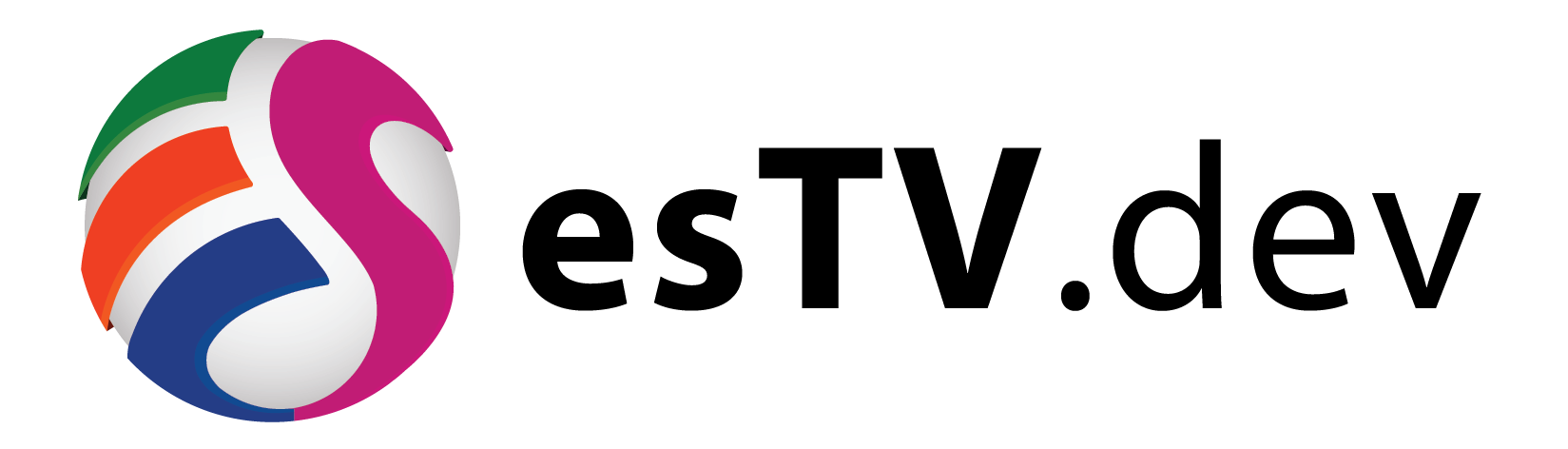Samsung B Series is the latest version of Samsung Hospitality TV Series launched in the second half of 2023.
It is based on Tizen 6.5+ and earlier apps built on previous versions of Tizen OS cannot be directly used onto this TV.
We need to port the previous versions of apps according to the guidelines set by the new Tizen OS.
TEP and TBM
TEP – Tizen Enterprise Platform
- It provides a set of API and guidelines to develop apps for the Tizen TV
TBM – Tizen Business Manager
- It provides an interface (cloud interface) to manage this new generation of TVs.
- Using TBM, installation sites can be configured.
- Inside the installation sites, the TVs being installed can be managed using the Serial Nos of the TVs.
- It promotes ZTC (Zero Touch Configuration) which means that all the TVs serial nos that are inside the account, does not need to manually do the setup at the site, these TVs will auto download the clone from the TBM cloud.
- Also used to manage the Firmware Updates for the TV.
- Reduces the need for on-site presence of staffing for TV clone management or Firmware upgrade.
Registration on TBM
For the first time, we need to register our Organization on the TBM Platform.
URL: https://tbm.tizenenterprise.com/
Refer to this PDF for detailed instructions on creating an account and then adding Organization, installation sites, users to the organization, etc.