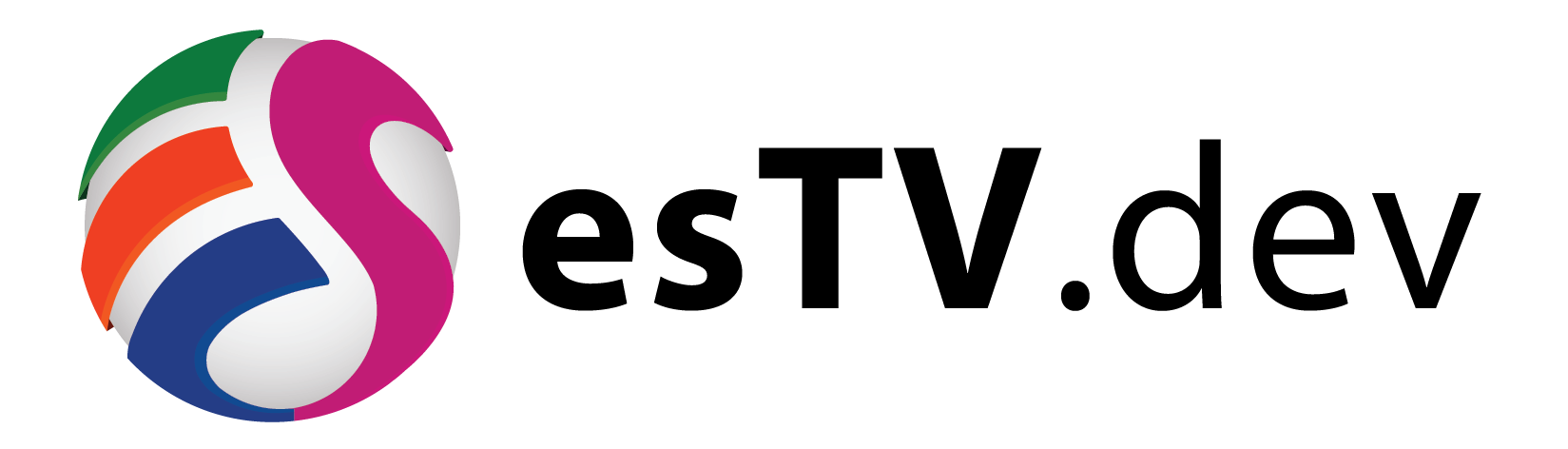The TEP is the latest version of the Tizen API, using which applications and launcher can be developed for Tizen Hospitality TVs.
Below are the steps to install the Launcher on the TV:
- Generate the signed .WGT file for the application using Tizen SDK
- Access the Hotel Mode on the TV using the secret remote control shortcut
- GoTo Hospitality Mode > TEP Custom App > TEP Custom App (URL) > Turn it ON
- Press Back, then App Management option will get enabled below the TEP Custom App (URL) option
- Press OK on App Management
- Press OK on Server URL > Type the URL of the server directory where the .WGT file and the sssp_config.xml file is parked
- Press Done
- Below the Server URL menu option, click Install
- Scroll down to the menu option “Use Home Key” and turn it ON
- Power off the TV and Power ON again
- The Launcher would be the first to show up after the TV Boot up.
Structure for the sssp_config.xml file is as below:
<?xml version="1.0" encoding="UTF-8"?>
<widget>
<ver>1.0</ver>
<size>9981636</size>
<widgetname>esTV</widgetname>
<webtype>tizen</webtype>
</widget>